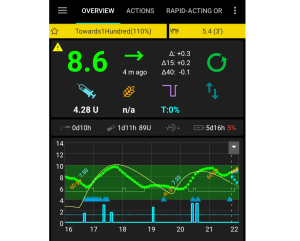Nightscout is a powerful tool for monitoring diabetes data in real-time, performing data-analysis over longer time periods, and sharing data with healthcare providers. However, weak passwords during setup or unauthorized public read access can lead to data breaches, unauthorized data manipulation, and data loss. To mitigate these risks, it’s crucial to secure your Nightscout site by locking it with a strong password. The following steps will guide you through the process of locking your Nightscout account, ensuring your data remains safe and secure.
Potential risks of using an unlocked Nightscout
- Unauthorized access to your diabetes data
- Nigthscout downtime due to repeated hacking attempts
- In the worst case, data loss or manipulation
How to give reading access to your Nightscout
- Open your Nightscout site
- Click the hamburger menu and navigate to “Admin Tools”
- Enter your API key
- Click on “Add new subject”
- Enter the name of the person you want to give reading access
- In the textfield “Roles” add the word “readable”
- Click on the “Save” button
You can now click on the access token in the list to get a sharable URL.